Swyshare Recordit 2.0.0 – 編集もできるスクリーンレコーダー
Swyshare Recorditは、チュートリアル、ゲームプレイ、プレゼンテーション、その他あらゆる画面上のアクティビティの録画に最適な、シンプルで軽量なスクリーンレコーダーです。 バージョン2.0.0 、録音体験を次のレベルに引き上げました。 内蔵ビデオエディタ アプリを離れずに録音を強化できます。
2.0.0 の新機能は何ですか?
録画を終えたらすぐに、Recorditの
統合エディター
これにより、ビデオをすばやく調整できるため、時間を節約でき、サードパーティ製のソフトウェアが不要になります。
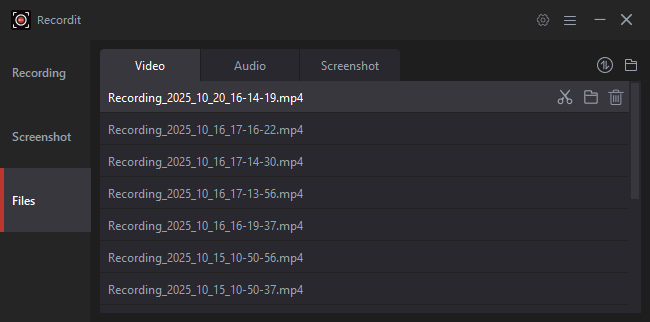
カスタムキャンバスサイズ:
ソーシャル メディアの投稿からプレゼンテーションまで、目的のプラットフォームに合わせてキャンバスのサイズを調整します。
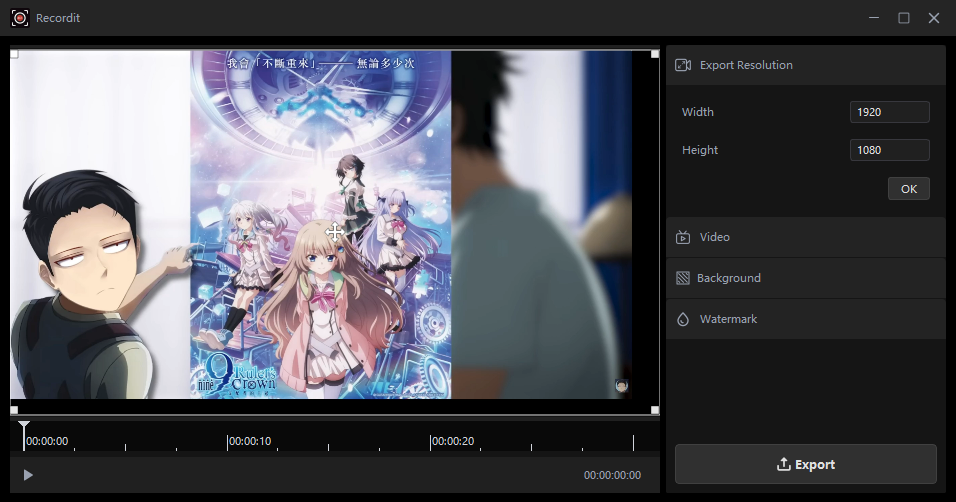
ビデオ解像度を調整する:
画質を損なうことなく、キャンバス内で録画した動画のサイズを変更できます。YouTube、Instagram、TikTokなどのマルチフォーマットコンテンツの作成に最適です。
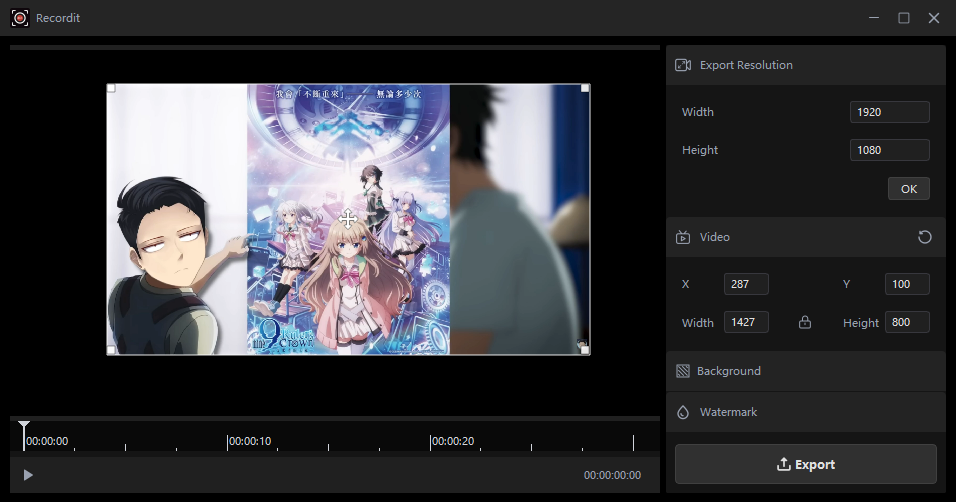
画像の背景を追加:
カスタム画像をインポートして、ユニークなイントロ、アウトロ、または美しい背景を作成します。
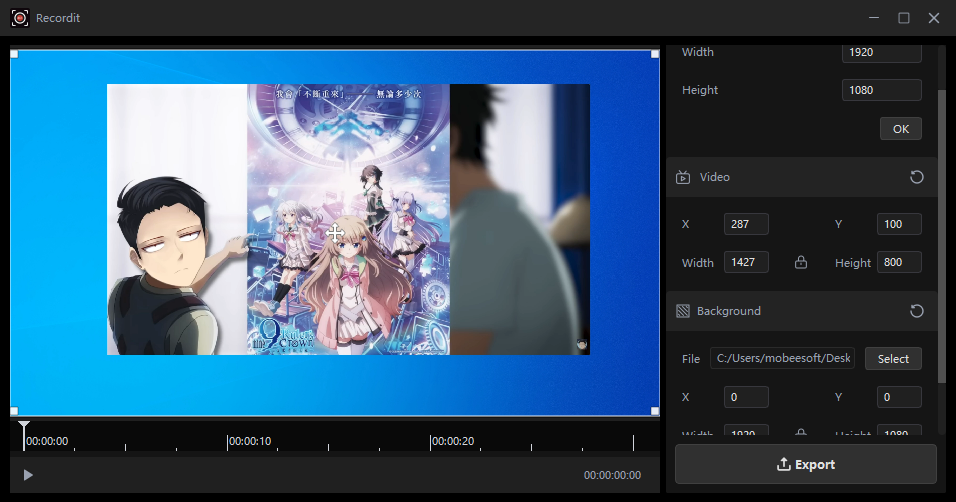
ロゴを追加:
プロフェッショナルなブランディングのために、キャンバス上の任意の場所にロゴを挿入して配置します。
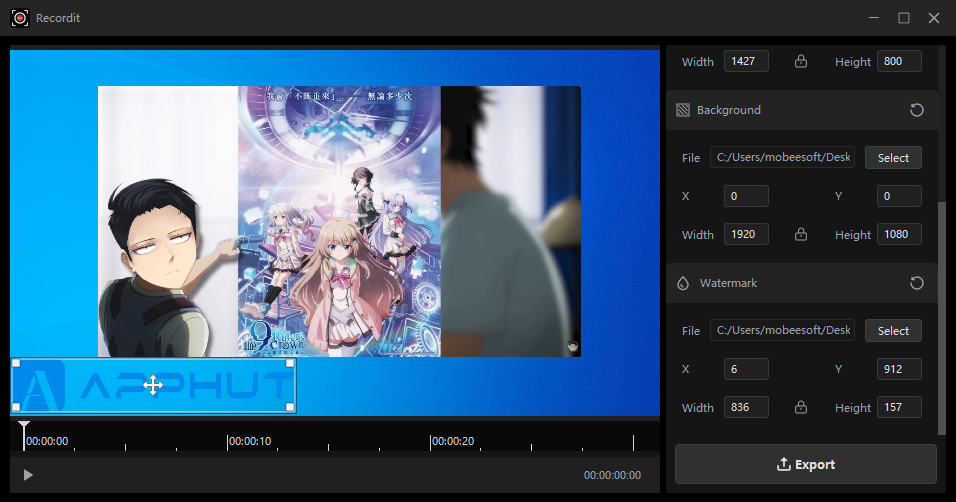
アップグレード Swyshare レコーディット 2.0.0 今すぐ登録して、数回クリックするだけでプロフェッショナルなブランドビデオを作成し始めましょう。
